Step-1: Create a Custom App on your Shopify Store
Before we setup integration we want to create a custom app for your Shopify shop.
1.1 Login for your Shopify store and click on on “Apps” to your dashboard

1.2 Then, click on on “Develop apps” on the top of the display highlighted inside the beneath image

Then, click on “Allow custom app development” (if you have already enabled this permission then Shopify
will take you to Step-1.Five)
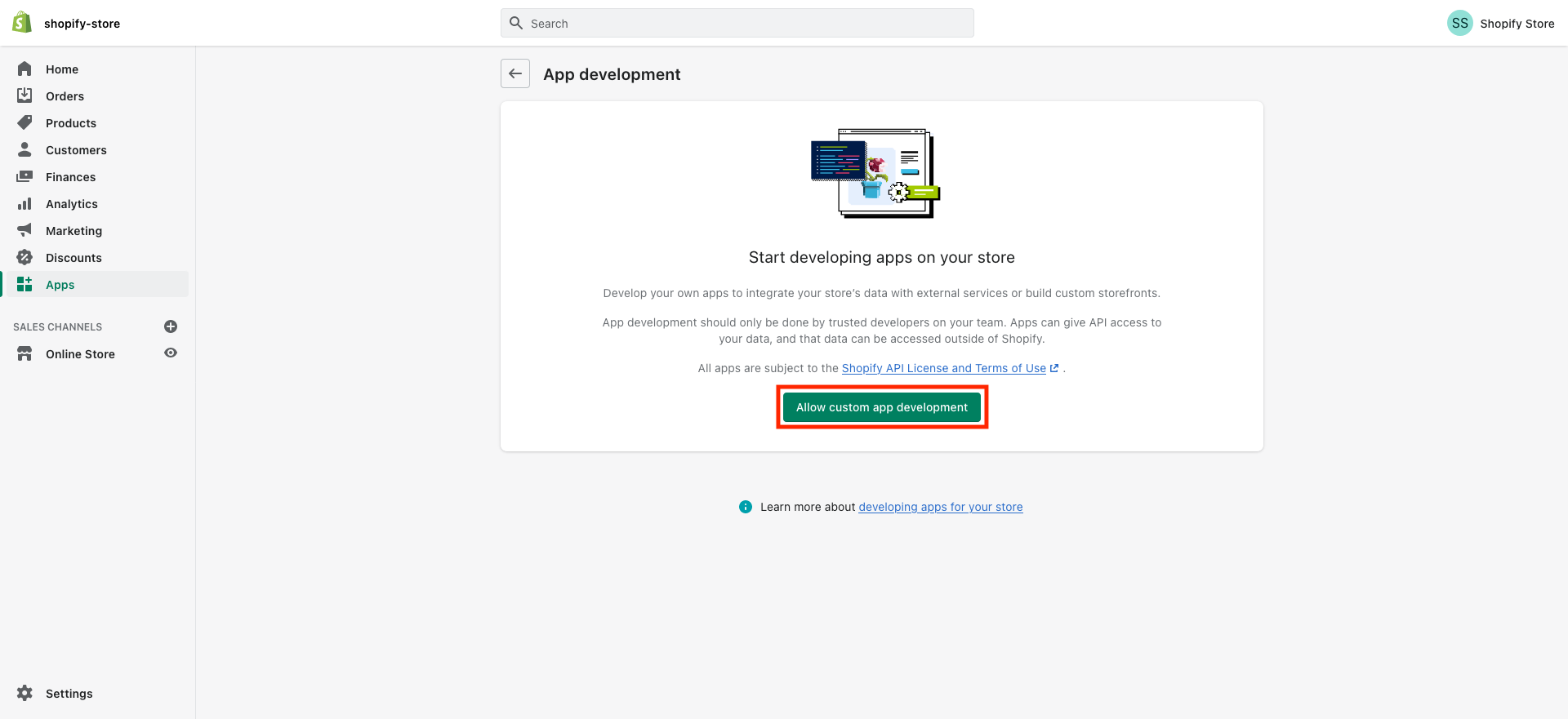
1.4 In the next screen, click on “Allow custom app development”

1.5 Then, click on “Create an app”
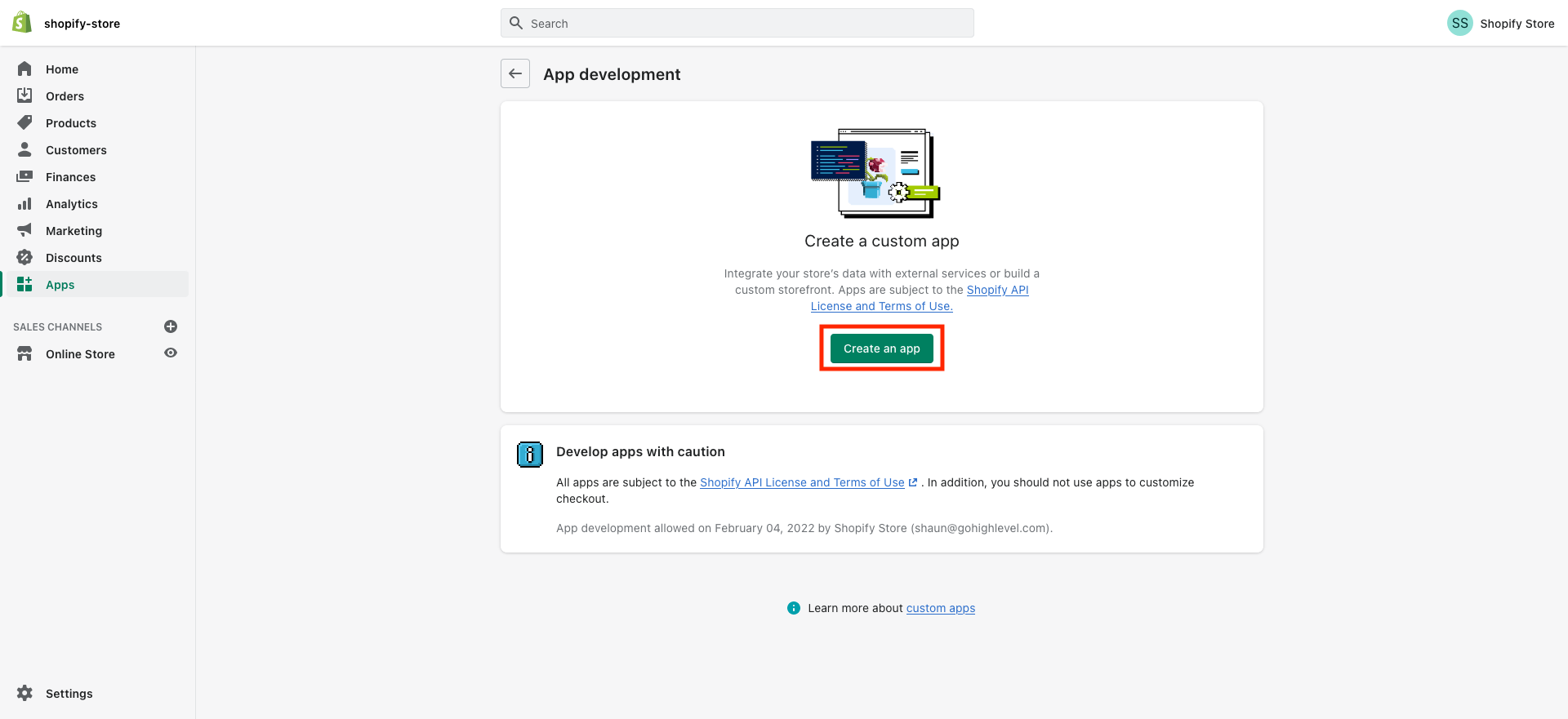
Enter a call for the app (for instance “Marvel’s App”), pick out your e mail underneath App developer
and click on on “Create app”

1.7 Then, click on “Configure Admin API scopes” to configure Admin API integration
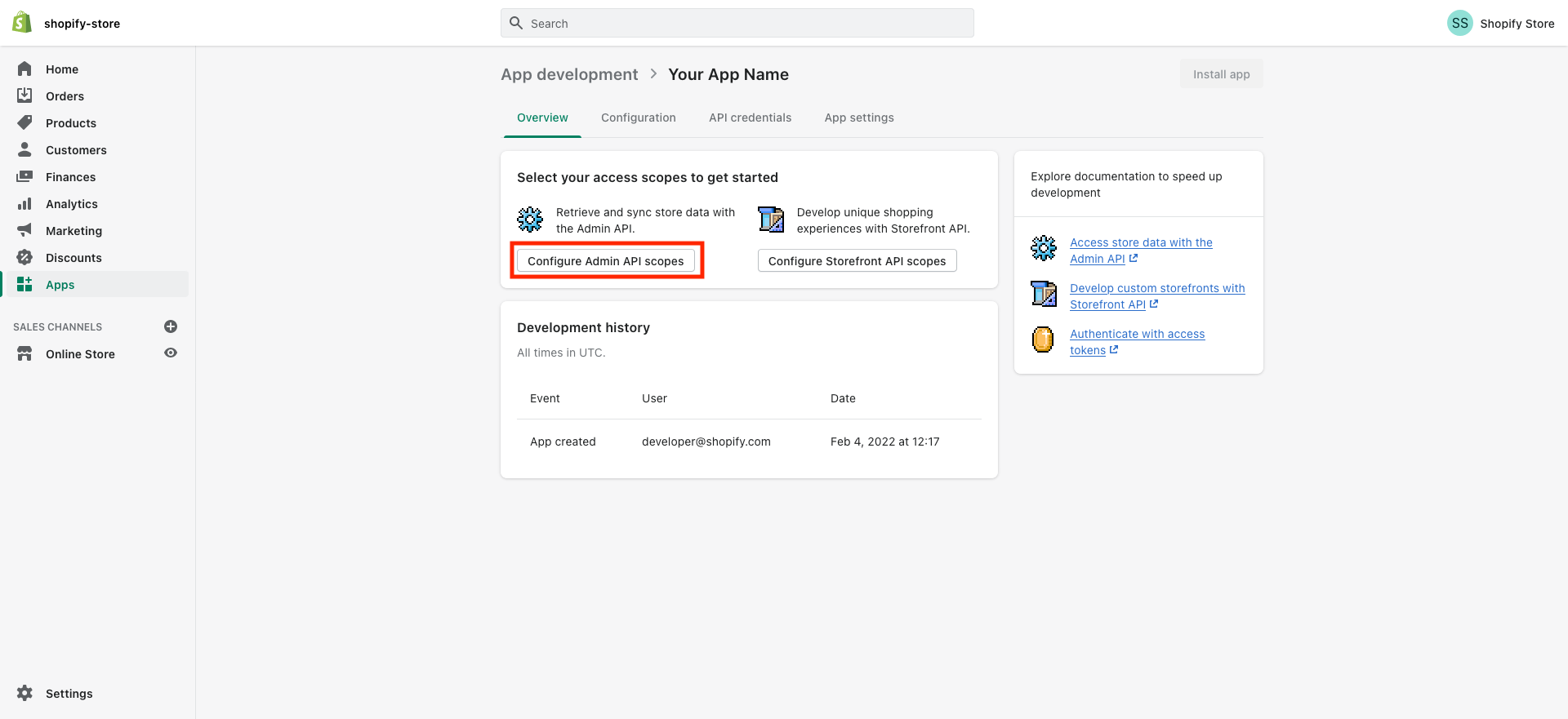
Eight Search/scroll all the way down to the “Orders” and You will need to allow at the very
least “read_orders” get right of entry to

Then, Search/scroll right down to the “Products” and You will need to enable on the very
least “read_products” access
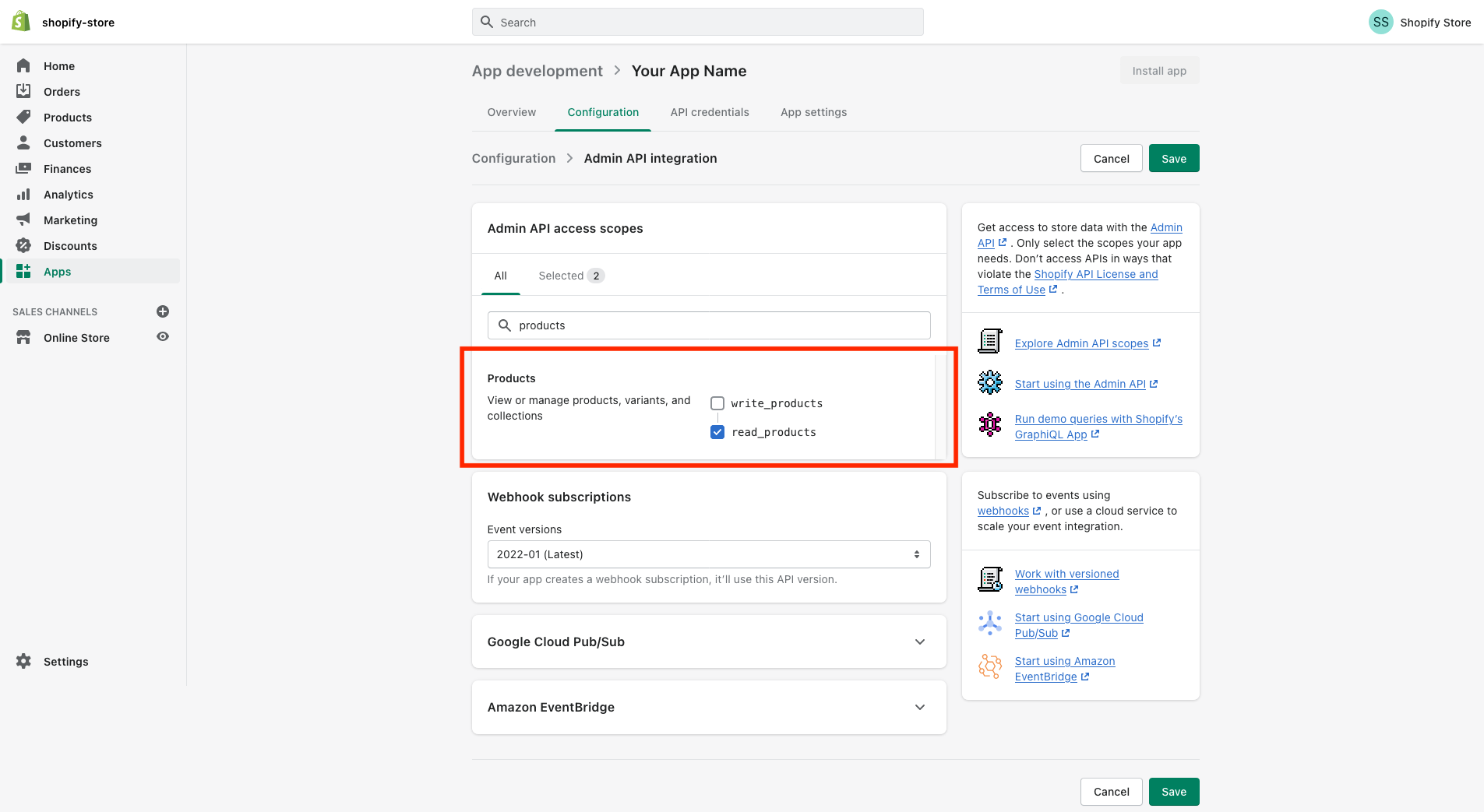
Once you’ve enabled study get right of entry to on “Orders and Product”, save the app through clicking on the
“Save” button on the pinnacle right

1.11 Eleven After saving click on at the “Install app” as inside the picture below
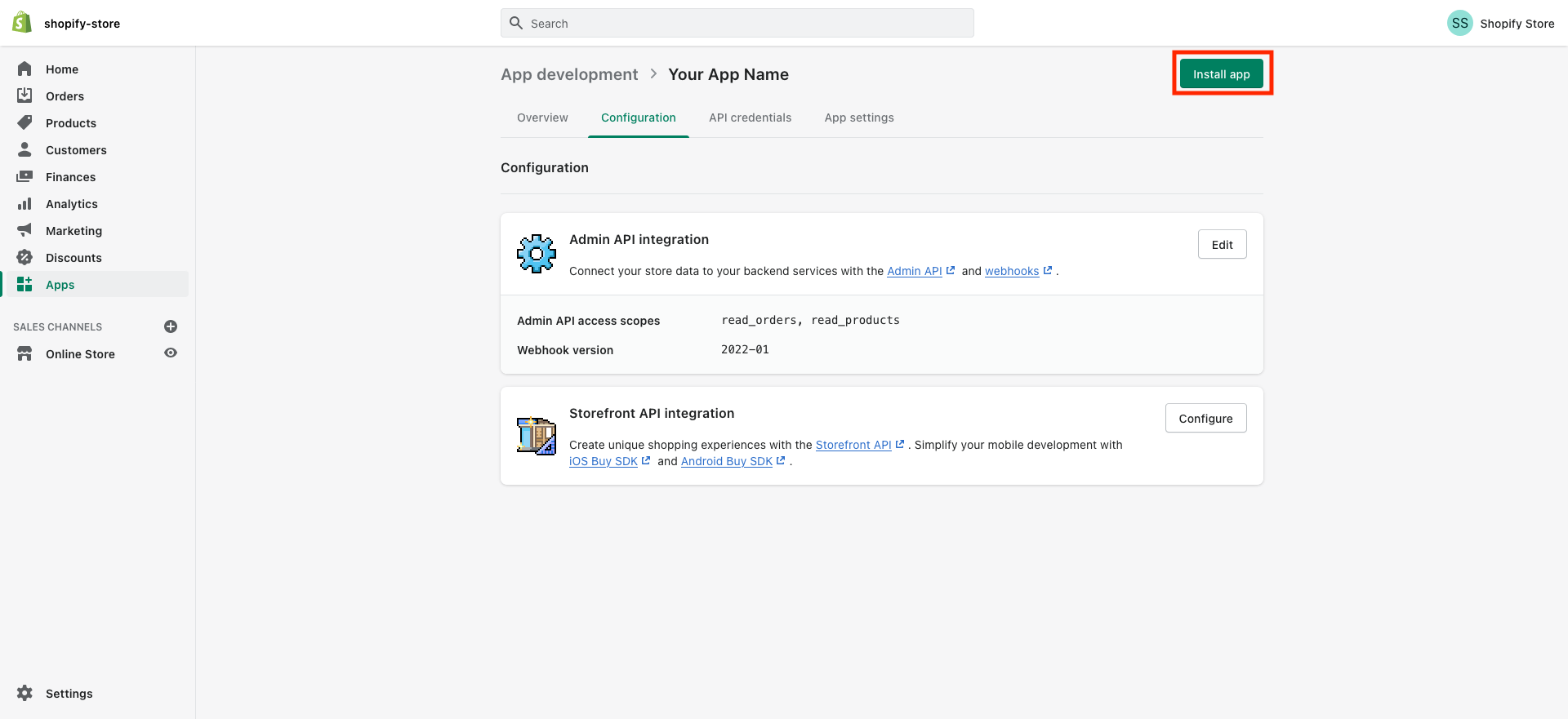
1.12Then, click on “Install” from the pop up as in the image beneath

and voilà your App is ready to be integrated now!
Thirteen After installing, the “Admin API get entry to token” that you want for the Shopify integration can
be observed underneath the API credentials phase, click on on “Reveal token once” to get get entry to to the token
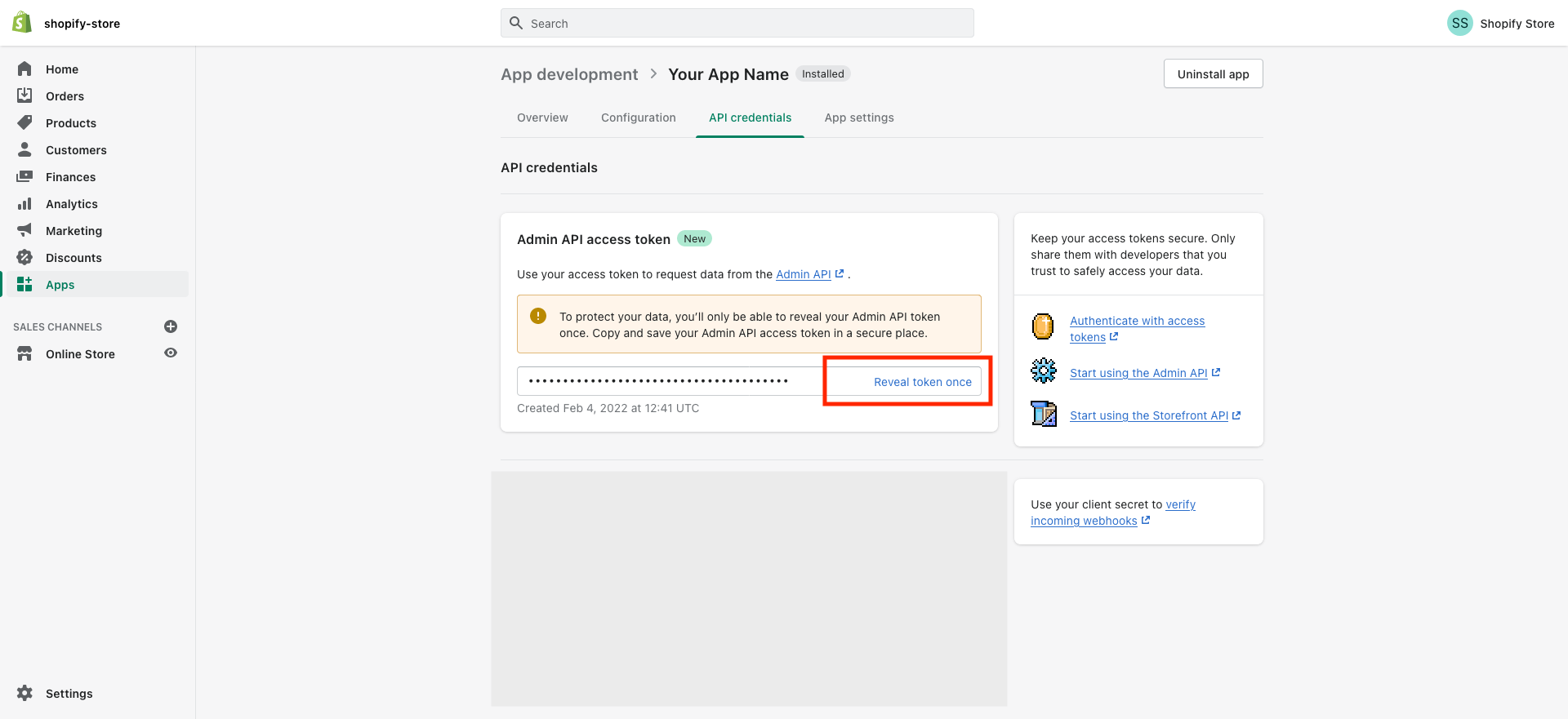
1.14 Copy the “Admin API get admission to token” by way of clicking at the clipboard icon

Step-2: Connect Shopify to your Account
2.1 In your Account visit Settings > Integrations and click on on “Connect” under Shopify > Integrations and click on “Connect” under Shopify

2.2 Paste the “Admin API get right of entry to token” you copied in Step-1.14, input “Name of your Shopify keep” and click “Connect”

2.3 Three Your Shopify integration is completed! ?












